WHAT CAUSES THE COMPUTER TO FREEZE?
You might be wondering, when did I spill a cold tea on the keyboard? or why did the PC decided to take a long static break without anything responding. Yeah, many thought tend to fly through the mind with thoughts like, "I shouldn't have bought this PC", "my anti-virus is crap, why did I update it", " this PC is old-school, It's suppose to be for my grandma".Well, sorry to budge into your thinking, majorly the reason for PC freezing is the RAM consumption. Either the RAM too low or the processing speed is pretty slow. You might wanna check out the specs of the PC you using and cut the way you stress the RAM of the PC or better still, Just Upgrade the RAM to something and see a better improvement.
But in the case there is no chance of upgrading and you always stuck with this frozen screen
THIS IS WHAT TO DO
Number step in which I believe can save you anytime is to press the CNTRL + ALT +DELETE. (Press the keys together). Once this open, click on the Task Manager. My own screen looks like this:
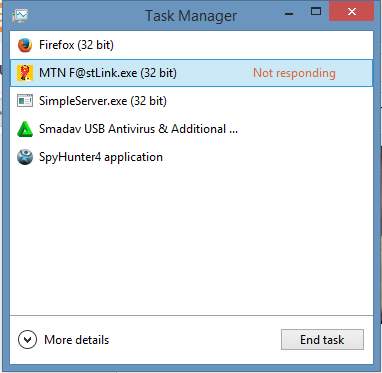
Oops, i have the Mtn Fastlink not responding
You can click on any of the apps and End task. That will stop some stubborn program from eating more from your RAM.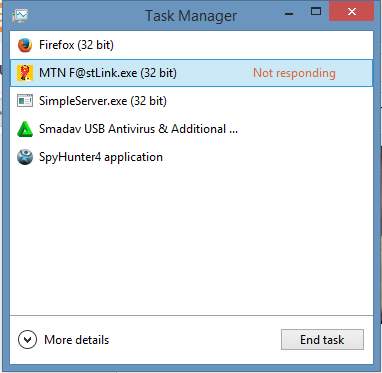
KILLING OF BACKGROUND APPLICATIONS
From the above image, click on More details:Click on any unfamiliar apps or applications you know that are slowing down the performance of the PC. This will increase the CPU speed thereby reducing hanging of the PC. You can also see from above that SpyHunter is taking 24.9% of the CPU strength. Advisable to close the task in order to avoid lagging of the PC
*In some cases this method doesn't work (but 90% of the time,it works!), So in case you are faced with such situation. Don't panic, just do as follows below
- Hold down the power button for 5-10 seconds and the PC will be rebooted.
- Remove the battery (lol quicker for me)




No comments:
Post a Comment
we love to see your comment